How can I customize my logo on multiple items
How do I order my design with different products, colors, or styles?
To order multiple colors of the same shirt style in your order:
- Click “Cart” in the upper right-hand corner.
- Add another color of your current item selection.
- Select which color you would like to add from the palette that will drop down below your previously selected shirt.
- Repeat as necessary for your order.
- Happy shopping
If you have one design but want to order it on multiple product types, Artworx™ will always give you the best volume price for your entire order. Simply save your design on one of the styles and give us a call at 951-588-9808 to choose other products, get your final price, and place your order.
We're available 6 days a week at 951-588-9808, Monday-Friday: 10am - 7pm PST, Saturday: 11am - 3pm ET, and Sunday: Closed